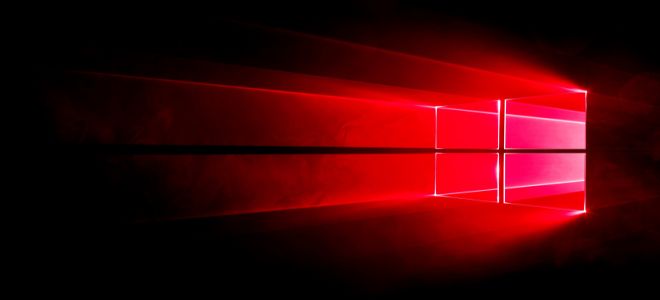Майкрософт публикуваха билд Windows 10 Redstone 5 (Fall 2018) Build 17634, в който има нова промяна, която може и да остане за финалното издание, което се очаква през есента. Засега тази версия е достъпна само за потребителите от Insider програмата, от Skip Ahead кръга.
Промяната, за която стана дума е добавяне на възможността за търсене в приложението Calendar, като това търсене ще работи и при Hotmail, Office 365 акаунтите, Live, Hotmail, но засега не поддържа IMAP, Gmail, Exchange и Yahoo.
Търсенето може да бъде осъществявано от потребителите, на чието разположение са ключови думи като имена, локации, хора, които съществуват в данните и пр., а събитията, които биват търсени, ще бъдат ясно видими в календара. Тези събития, които не отговарят на критериите на търсенето, ще бъдат потъмнени, за да могат потребителите да намерят това, което търсят по възможно най-бърз начин, обясняват от Майкрософт.
В списъка с промените още се вижда, че в Windows 10 Redstone 5 (Fall 2018) Build 17634 има още различни промени и подобрения. Подобрена е функцията Show Me при Cortana, като са добавени гласови команди. Дигиталният асистент може да бъде използван за проверяването на това дали дадено приложение е инсталирано или не, за актуализиране на Windows, за стартиране на самолетен режим или промяна на настройките на Wi-Fi. В списъка с промените също така фигурират и познати към момента проблеми в този билд, за които предстои да бъдат поправени.
Потребителите от Insider програмата от другите кръгове се очаква също да започнат да получават Redstone 5 билдове след като Windows 10 Spring Creators Update излезе официално за всички потребители, което се очаква да се случи на 10-и април тази година.
Списъка с промените за новия билд можете да видите тук:
We fixed an issue where typing in the Microsoft Edge URL bar immediately after opening a new tab might result in the letters appearing in an unexpected order.
We fixed an issue when opening .html or .pdf files from the local system (double-click, right-click > open), Microsoft Edge will not render the loaded content if Microsoft Edge wasn’t already running before opening the file.
We fixed an issue where PDFs displayed using Microsoft Edge would shrink after refreshing the page when using a DPI scaling > 100%.
We fixed an issue that could result in Microsoft Edge crashing when turning off certain extensions.
We fixed an issue resulting in Task Manager not showing the application title in the process name for open Visual Studio projects.
We fixed an issue resulting in the UAC dialog potentially not rendering correctly in the last few flights.
We fixed an issue resulting in certain devices with BitLocker enabled unexpectedly booting into BitLocker recovery in recent flights.
We fixed an issue where the Emoji Panel would close after typing an accent in certain languages.
We fixed an issue resulting in focus being lost after using WIN+A to close the Action Center.
Known issues
If you open Settings and clicking on any links to the Microsoft Store or links in tips, Settings will crash. This includes the links to get themes and fonts from the Microsoft Store, as well as the link to Windows Defender.
On resuming from sleep, the desktop may be momentarily visible before the Lock screen displays as expected.
When Movies & TV user denies access to its videos library (through the “Let Movies & TV access your videos library?” popup window or through Windows privacy settings), Movies & TV crashes when the user navigates to the “Personal” tab.