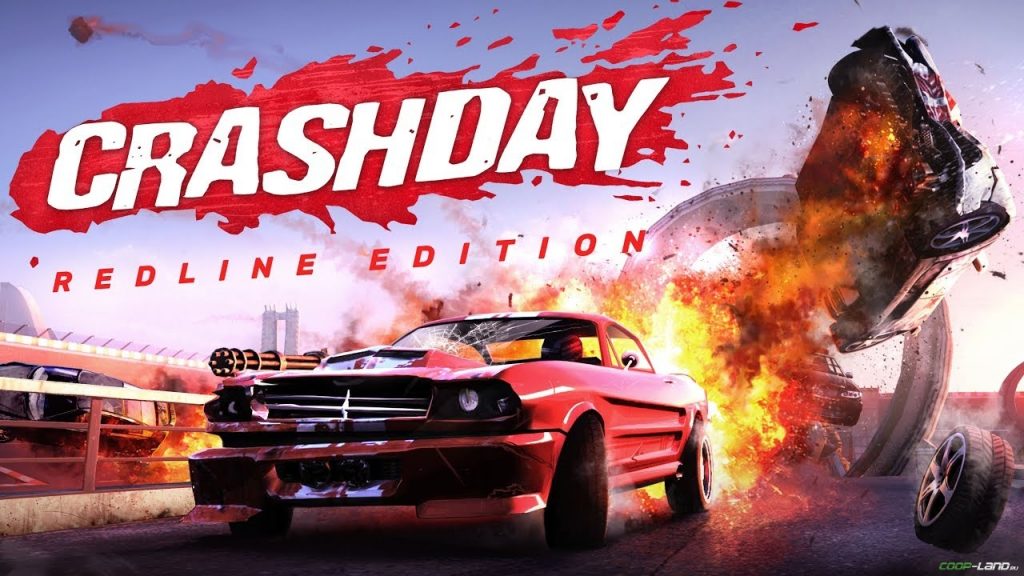Crashday Redline Edition Linux D9VK Wine – how to play this game on Linux.
More speed. More destruction. More fun than ever before!
The most action-loaded arcade racer is back on Steam in a fully overhauled edition! Created by the original developers of the 2006 PC racing game Crashday, we proudly present the game’s official re-release version: Crashday: Redline Edition!
Crashday: Redline Edition is the multiplayer arcade racer with near limitless possibilities! Race. Wreck. Shoot. Smash. Seven game modes. Battle online and offline. On roads and in arenas. Design and share your own tracks. Enjoy user-made mods, circuits and cars from Steam Workshop. Play the game the way you like. Today there are no rules.
Crashday Redline Edition Linux D9VK Wine – how to play this game on Linux.
Crashday Redline Edition is a Windows game which you can play on Linux with a little tweaking. Here we’ll explain how to play it in an easy manner.
For this game you’ll need Wine or Wine-Staging, DirectX 9 and D9VK to fix some graphical glitches. For D9VK installation you can refer to our easy D9VK installation tutorial.
D9VK works only with the official Microsoft’s DirectX 9 libraries, not with Wine’s, so you’ll have to download Microsoft’s official installer and run it with double click just like in Windows. Follow the installer’s steps.
Now the game will start with a black screen at launch. All you have to do is to go to /prefix/drive_c/users/your_user/Local Settings/Application Data/Crashday/config/. There ypu’ll find a file named „graphics.config“. Open it and change the value of „FSAA“ from 2 to 0. Save the changes and close the file.
Optionally you can use ESync for an additional performance boost.
All done! Now you can play Crashday Redline Edition on Linux!
- Wine version used in the video – Wine 4.12.1 with ESync enabled.
- D9VK version – 0.13f
- NVIDIA driver 430.34
Link to the official D9VK project site – here.
For any questions don’t hesitate to use the comments section bellow.