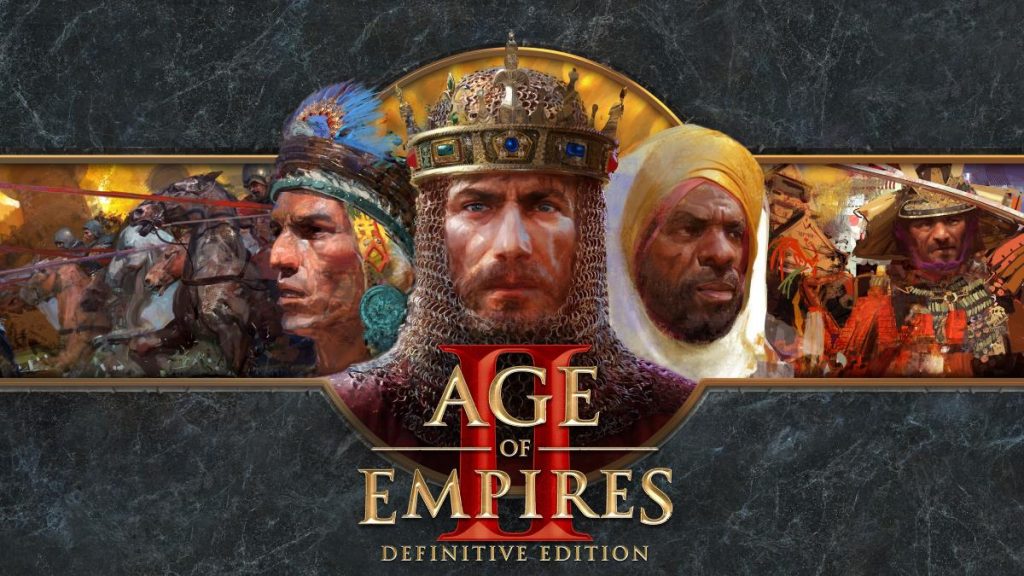Age of Empires II: Definitive Edition Linux DXVK Wine – how to play this game on Linux.
Age of Empires II: Definitive Edition celebrates the 20th anniversary of one of the most popular strategy games ever with stunning 4K Ultra HD graphics, a new and fully remastered soundtrack, and brand-new content, “The Last Khans” with 3 new campaigns and 4 new civilizations.
Explore all the original campaigns like never before as well as the best-selling expansions, spanning over 200 hours of gameplay and 1,000 years of human history. Head online to challenge other players with 35 different civilizations in your quest for world domination throughout the ages.
Choose your path to greatness with this definitive remaster to one of the most beloved strategy games of all time
Age of Empires II: Definitive Edition Linux DXVK Wine – how to play this game on Linux.
Age of Empires II: Definitive Edition is a game developed by Forgotten Empires, Tantalus Media and Wicked Witch and published by Microsoft’s Xbox Game Studios. It’s obvious the game will never see a native version but it runs very well on Linux. Read on and you’ll learn how.
For this game you’ll need Wine-Staging 4.19 or newer, DXVK, and 2017.
If you don’t know how to setup DXVK, you can follow our super easy DXVK installation guide.
If you use more than one wineprefix, you can export the current one with:
export WINEPREFIX="/path/to/your/wine/prefix"
You can check if there is vcrun2017 installed. If so, uninstall it:
wine uninstallerAnd search through the list of installed applications.
With DXVK installed you’ll need to install 2017. It’s easy as:
winetricks -q vcrun2017
You can also start Winetricks UI and install it with a few mouse clicks.
Installing Visual Studio 2017 will change the Windows version to Windows XP. To change it back to Windows 7, issue the following command:
winetricks win7
You can also start Winecfg GUI and set it with the mouse:
winetricks nocrashdialog
We’re almost there. As a last step we have to download the Windows ucrtbase.dll (x64) library and copy and overwrite it to /prefix/drive_c/windows/system32/.
You should definitely use ESync – it increases performance by a lot!
Now you can start and play the game but keep in mind at start it will throw an error. Don’t worry though – hit the „Ignore“ button and you are good to go!
- Wine version used in the video: Wine-Staging 4.20 with ESync enabled.
- DXVK version: 1.4.4
Link to the official DXVK project site – here.
For any questions don’t hesitate to use the comments section bellow.