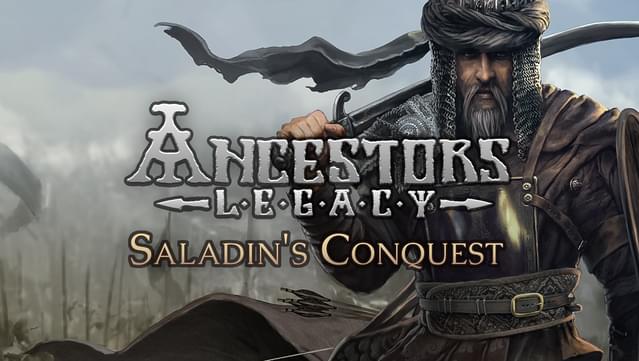Ancestors Legacy Saladins Conquest Linux DXVK Wine – how to run this game on Linux.
Take command of your army as you storm through medieval Europe in an extensive series of campaigns. Choosing one of the four available nations – Viking, Anglo-Saxon, German, Slav – you will be tasked with more than just conquering, raiding and pillaging enemy camps, villages and towns. Only by utilizing the full range of available tactical options, taking strategic advantage of the environment, and managing your temporary bases and settlements, will you emerge victorious.
Ancestors Legacy Saladins Conquest Linux DXVK Wine – how to run this game on Linux.
Ancestors Legacy Saladins Conquest is a game without native Linux version. Fortunately enough it works very well but setup needs some fiddling. For this game we’ll need DXVK and mfplat (Windows Media Foundation).
– For DXVK you may follow our DXVK installation guide which is super easy
– Installing mfplat in a Wine prefix is a complicated process but it gets easy thanks to z0z0z. All you need to do is download the archive, extract it, export the Wine path, and run the install-mf.sh script.
Export your Wine prefix path:
export WINEPREFIX="/path/to/wine/prefix"
And run the script:
./install-mf.sh
We are ready to go! Now you can play Ancestors Legacy Saladins Conquest on Linux!
Optionally you can use ESync for some performance boost.

- Wine version used in the video: Wine 4.11 with ESync enabled.
- DXVK version: 1.2.3.