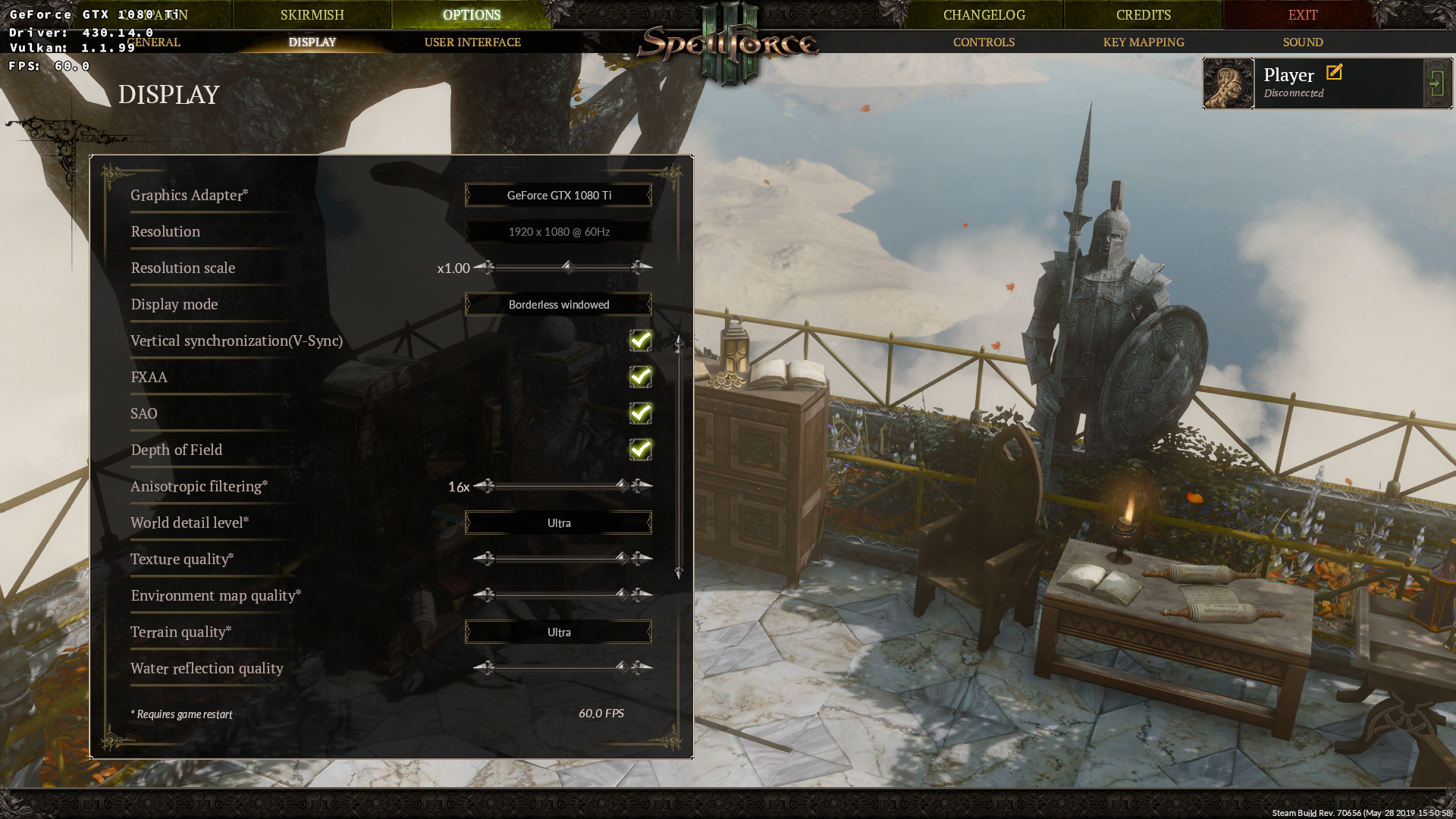SpellForce 3 Linux DXVK Wine – how to play this game on Linux.
It is the year 518. The rebellion of the renegade mages, known as the Mage Wars, has been quashed by the Crown. However, it was a Pyrrhic victory: Whole regions have fallen into anarchy, refugees roam the lands in search of shelter, and a mysterious, deadly plague called the “Bloodburn” has arisen and is spreading rapidly.
SpellForce 3 Linux DXVK Wine – how to play this game on Linux.
In spite the fact there isn’t a SpellForce 3 and SpellForce 3: Soul Harvest Linux version, both the titles are working fairly well on Linux. All you need is Wine-Staging 4.7 or newer, DXVK and optionally a patched Wine version for the fonts problems with this game.
How to install DXVK? You can check our very easy DXVK installation tutorial. If you wish you can use ESync for a performance boost.
For the fonts problems you can use patched Wine-Staging from here.
You’ll have to use an HD resolution, preferably 1920х1080 and set the UI scaling factor to maximum from the game options. Scaling the UI is not required for SpellForce 3: Soul Harvest. With this steps the fonts in the game are almost 100% correct and pretty readable.
You are ready! Now you can play SpellForce 3 and SpellForce 3: Soul Harvest on Linux!

- Wine version used in the video: Wine-Staging 4.9 with ESync enabled.
- DXVK version: 1.2.1
For any questions don’t hesitate to use the comments section bellow.