Satisfactory Linux DXVK Wine – how to play this game on Linux.
Satisfactory is a first-person open-world factory building game with a dash of exploration and combat. Play alone or with friends, explore an alien planet, create multi-story factories, and enter conveyor belt heaven!
Construct
Conquer nature by building massive factories across the land. Expand wherever and however you want. The planet is filled with valuable natural resources just waiting to be utilized. As an employee of FICSIT it’s your duty to make sure they come to good use.
Automate
Construct your factories with gracious perfection or build intricate webs of conveyor belts to supply all your needs. Automate trucks and trains to reach your faraway outposts and be sure to handle liquids properly by transporting them in pipes. It’s all about minimizing manual labour!
Explore & Exploit
Venture on expeditions to search for new materials and be sure to put everything to good use. Nature is yours to harvest! You have vehicles, jetpacks, jump pads and more at your disposal to make the exploration easier. Equip the proper safety gear as well, just in case you run into the local wildlife.
Satisfactory Linux DXVK Wine – how to play this game on Linux.
Satisfactory – yet another Unreal Engine 4 game not released for Linux although this engine is cross-platform. Probably it is this way because the game is Epic Store exclusive and we know Epic hates Linux. Whatever the reason is, you still can play the game on Linux without any problems and we show you how to do it. Let’s start.
For this game you’ll need Wine, Wine-Staging or Proton, DXVK and Windows Media Foundation (a.k.a mfplat).
You can learn how to setup DXVK from our detailed tutorial here.
The next step is to install Windows Media Foundation files. There’s a script by z0z0z which will make your life easy. You’ll have to dоwnlоаd it, ехtrасt іt, ехроrt Wіnе рrеfіх раth in terminal, аnd run thе іnѕtаll ѕсrірt.
- Export your Wine prefix path where you installed the game:
export WINEPREFIX="/path/to/your/wine/prefix"
- Make the script executable and start the it with double click or via terminal:
./install-mf.sh
You can install Epic Games Portal via Lutris or if you play a cracked version, you’ll have to use the -EpicPortal key like that:
wine /path/to/the/game/FactoryGame.exe -EpicPortal
Or create a launcher in order to start the game with double click.
You can also use ESync for a FPS boost.
We’re ready! Now you can play Satisfactory on Linux!
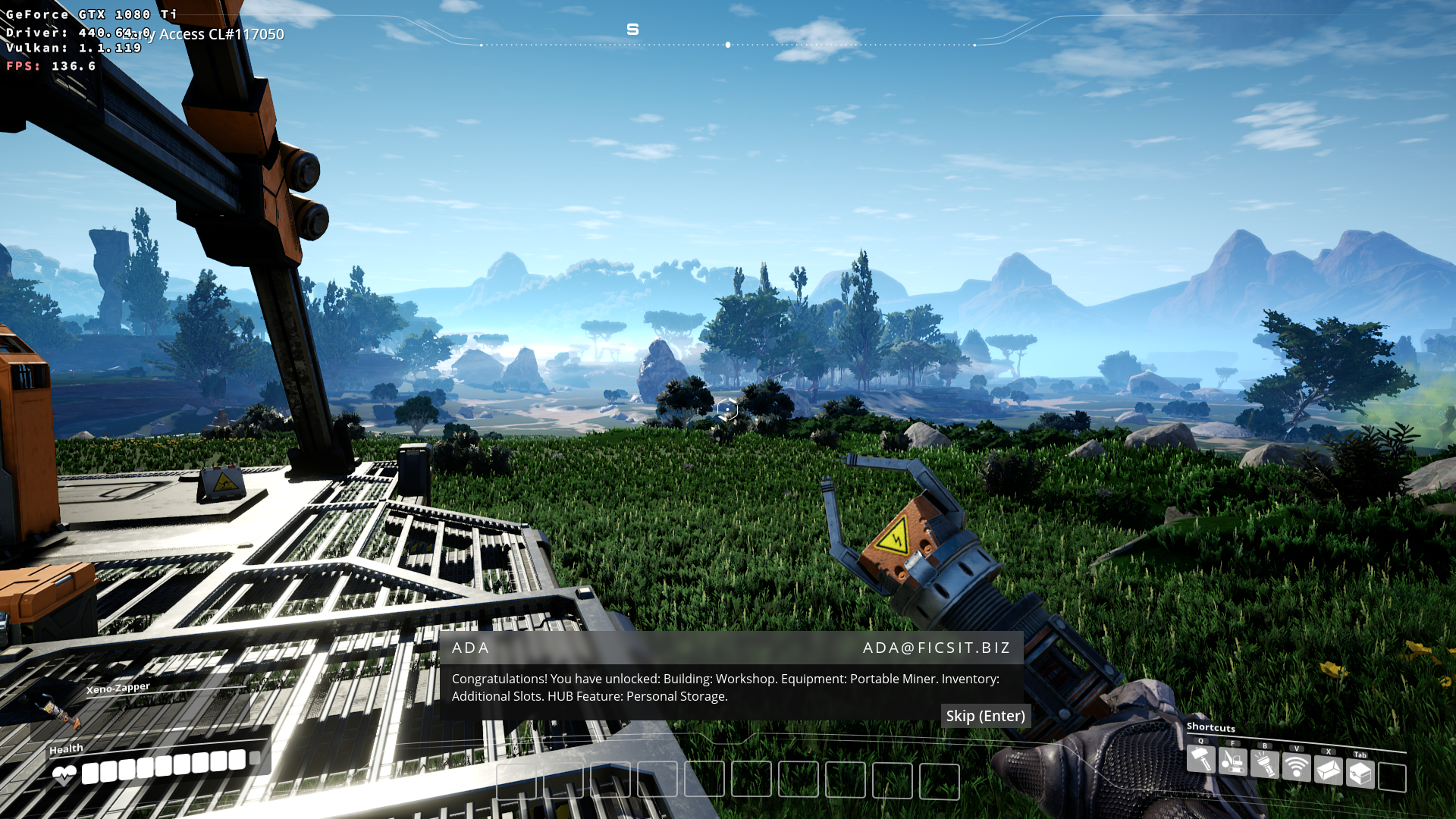
- Wine version used in the video: 5.4 with ESync enabled.
- DXVK version: 1.5.5
Link to the official DXVK project site – here.
For any questions don’t hesitate to use the comments section bellow.

















