Might and Magic: Heroes VII Trial by Fire Linux D9VK Wine – how to play this game on Linux.
A NEW EPIC STORY – Play two original and thrilling campaigns starring the recently crowned emperor Ivan and legendary Dwarven heroes.
NEW FORTRESS FACTION: DWARVES – Lead the fierce warriors, industrious blacksmiths, and masters of Rune Magic on a path to define their destiny.
EXPERIENCE MIGHT & MAGIC HEROES’ UNIQUE MIX OF TURN-BASED STRATEGY AND RPG GAMEPLAY – Now featuring improved mechanics and additional maps.
REDISCOVER THE RICHNESS OF THE MIGHT & MAGIC UNIVERSE – filled with new heroes & iconic creatures, new artifacts, abilities and achievements.
Might and Magic: Heroes VII Trial by Fire Linux D9VK Wine – how to play this game on Linux.
Might and Magic: Heroes VII Trial by Fire is a stand alone from the Might and Magic: Heroes VII series. Unfortunately the game have no Linux release but don’t worry – you can still play it on Linux with a decent performance.
The setup is relatively easy and you’ll need Wine-Staging (Uplay doesn’t work with vanilla Wine), D9VK, DirectX 9, Windows core fonts, and a dll override.
– For D9VK setup you can refer to our easy D9VK installation guide. D9VK is mandatory or the game will run with severe graphical glitches.
– Now you’ll have to install Uplay from the official site. Don’t start it yet.
– With Uplay installed you are ready to instal DirectX 9. We need the official Microsoft’s DX9 installer for D9VK doesn’t work with d3dx9 Wine implementation yet. Run the downloaded installer with double click just like in Windows. Follow the installer’s steps.
– Start the Wine settings with the following command in terminal:
winecfg
Gо tо Lіbrаrіеѕ tаb. In thе „Nеw оvеrrіdе fоr lіbrаrу“ fіеld wrіtе d3dcompiler_43, thеn hіt thе „Аdd buttоn“. Маrk thе nеw оvеrrіdе, рrеѕѕ thе Еdіt buttоn аnd ѕеlесt „Nаtіvе (Wіndоwѕ)“.
It should look like this:
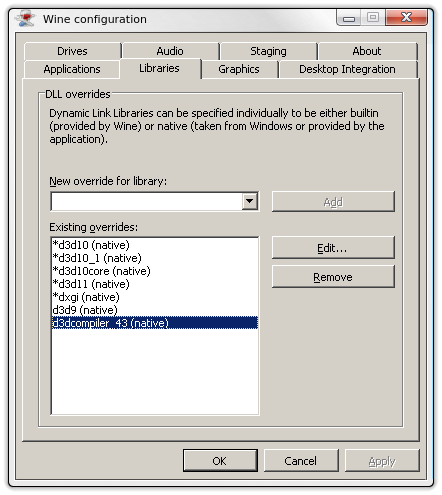
– Windows core fonts installation is easy as issuing the following command:
winetricks -q corefonts
Now start Uplay and disable in game overlay or the game will freeze after the splash screen.
If you want a smoother gameplay, you can also try ESync.
All done! Now you can play Might and Magic: Heroes VII Trial by Fire on Linux!

- Wine version used in the video: Wine 4.12.1 with ESync enabled.
- D9VK version: 0.13f
- NVIDIA driver: 430.40
Link to the official D9VK project site – here.
For any questions don’t hesitate to use the comments section bellow.

















