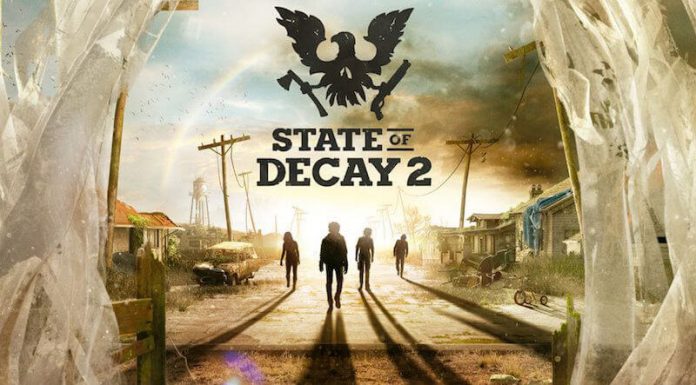State of Decay 2 Juggernaut Edition Linux DXVK Wine – how to play this game on Linux.
State of Decay 2 is an open-world survival-fantasy game for you and up to 3 co-op friends. After a zombie apocalypse, your small group of survivors seek to rebuild a small corner of civilization, and you get to make all the decisions about how that happens. You decide who to recruit to your team, where to settle your community, how to fortify and upgrade your base, and when it’s time to move to greener pastures.
You select which survivor to bring along on a scavenging run for the food and ammo you need, and who you’ll use to fight off the zombies attacking your base. You choose how you’ll deal with other people who move into your town. Will you be friendly and welcoming… or will you aggressively defend your territory?
Every player’s experience in the game is unique. Each character in your community has their own special set of skills and traits, so no two communities are ever the same. The challenges you face also vary from game to game, based on who you recruit and the decisions you make along the way.
State of Decay 2 Juggernaut Edition Linux DXVK Wine – how to play this game on Linux.
State of Decay 2 Juggernaut Edition is a game that uses an Unreal Engine 4 which is cross-platform but it isn’t released for Linux. You can bet on it for the game is developed by Microsoft’s Xbox Game Studios. However, you still can play it on Linux and it’s very easy. Stay a while and listen 🙂
For this game you’ll need only Wine, DXVK and d3dcompiler 47. For DXVK installation, you can follow our easy tutorial here.
Now you have to install d3dcompiler 47. Open the terminal and copy/paste the following command:
wineticks d3dcompiler_47
Wait a couple of seconds until the process complete. Of course you can also install d3dcompiler 47 from Winetricks GUI with a few clicks but it’s faster via the terminal.
And that’s it! If you want an additional FPS boost, you can use ESync.
The whole setup takes no more than minute or two and then you can play State of Decay 2 Juggernaut Edition on Linux!

- Wine version used in the video: 5.4 with ESync enabled.
- DXVK version: 1.5.5
Link to the official DXVK project site – here.
For any questions don’t hesitate to use the comments section bellow.