Cyberpunk 2077 Linux Wine – how to play this game on Linux.
Cyberpunk 2077 is an open-world, action-adventure story set in Night City, a megalopolis obsessed with power, glamour and body modification. You play as V, a mercenary outlaw going after a one-of-a-kind implant that is the key to immortality. You can customize your characterâs cyberware, skillset and playstyle, and explore a vast city where the choices you make shape the story and the world around you.
Become a cyberpunk, an urban mercenary equipped with cybernetic enhancements and build your legend on the streets of Night City. Create your character from scratch and choose their background out of three unique Lifepaths. Take the role of a gang-wise Street Kid, freedom-loving Nomad, or a ruthless Corpo.
Cyberpunk 2077 Linux Wine – how to play this game on Linux.
Cyberpunk 2077 is a CD PROJEKT RED that is not available for Linux. However, thanks to the guys from VKD3D-Proton Project and Valve, you can play the game on the one! Read on to learn how!
The game is available on Steam and GOG and the two versions are working without problems. You’ll need only Proton and d3d12.dll library from the VKD3D-Proton project.
1. Steps for the Steam version:
To play Cyberpunk 2077 on Steam you have to only choose Proton 5.13-4 and Steam Play will setup the game for you automatically.
2. Steps for the GOG version:
You’ll need Proton 5.13-4 downloaded from here. Download the d3d12 library form the VKD3D project’s site here. Create a wine prefix and make a d3d12 override to native or install it via the sh script. It’s as easy as installing DXVK.
…………………………………
Update!
Now the game is working with Wine-Staging-Tkg too.
……………………………….
That’s it. The game should run now and you can play Cyberpunk 2077 on Linux!
You can also use ESync for a FPS boost.

- Wine version used in the video: Proton 5.13-4
For any questions, don’t hesitate to use the comments section bellow.










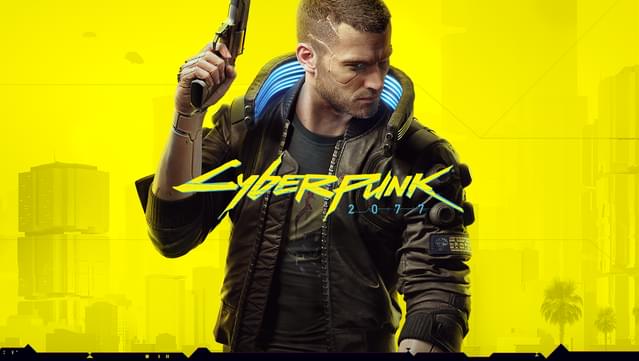







Great news 🙂
Seems like the release of the Linux Nvidia 460 driver fixes my frozen screen issue.
[…] Cyberpunk 2077 Linux Wine […]
It’s very buggy. For now it’s Cyberjunk 😀
I have this game installed and starting on 2 AMD PCs and they both have the same problem, once you travel in a vehicle for 10 or so seconds the game just freezes even after applying this work-around, https://www.pcgamer.com/get-a-23-percent-performance-boost-in-cyberpunk-2077-on-amd-cpus/ what a dog of a game.
Any log?
Can’t seem to get this to run on LM20. I have selected 5.13-4. I’m on intel-nvidia with the latest nvidia drivers.
You don’t need DXVK for this game but anyway glad to see it works. Cheers!
Progress update, game now works, the problem was I had only updated to DXVK 1.7.2, after installing 1.7.3 it works fine. Sorry for wasting your time and thank you for it.
Try without Lutris, I don’t use it at all.
Correct, it does not start, no cursor or sound either. I downloaded and successfully installed, vkd3d-proton-2.0 via sh script, and downloaded wine-5.13-4-proton-amd64.tar.xz, unzipped and moved it into Lutris folder ~/.local/share/Lutris/runners/wine. I am using a dedicated wine prefix. I launch in Lutris with proton 5.13.4 as the runner.
@Eduardo
You have to use Proton 5.13-4. Older versions are not supported.
@scott
Is the game still doesn’t start for you at all?
Updated to 1.04 but still a graphics issue somewhere (black screen), no cursor but can ALT+tab without a problem. I am using the Nvidia 455 metapackage on a GTX 1080.
I think something is not right in both the tkg and proton versions, it also makes it seem like it is going to start but the screen stays black
Try with 1.04 🙂
Game starts to launch but just gives me a black screen.