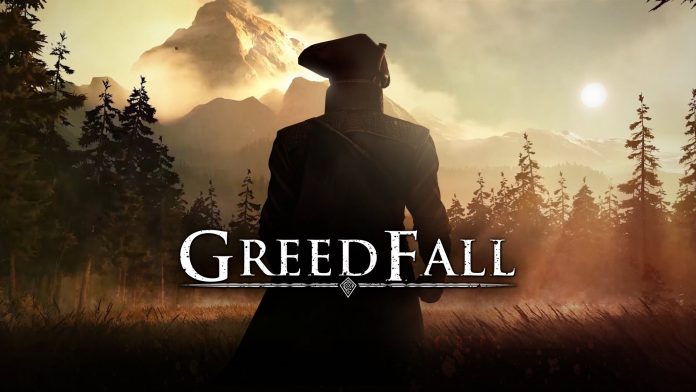GreedFall Linux DXVK Wine – how to play this game on Linux.
Explore uncharted new lands as you set foot on a remote island seeping with magic, and filled with riches, lost secrets, and fantastic creatures.
Forge this new world’s destiny, as you befriend or betray companions and entire factions. With diplomacy, deception and force, become part of a living, evolving world – influence its course and shape your story.
GreedFall Linux DXVK Wine – how to play this game on Linux.
GreedFall is a Windows exclusive title but it can be played on Linux too. Continue reading to learn how.
For this game you’ll need Wine or Wine-Staging, DXVK, and Windows Media Foundation (mfplat).
For DXVK installation you can follow our guide here.
Installing mfplat is a tough task but it’s easy using z0z0z’s script. Yоu’ll hаvе tо dоwnlоаd thе аrсhіvе frоm GіtНub ѕіtе, ехtrасt іt, ехроrt Wіnе рrеfіх раth, аnd run thе іnѕtаll ѕсrірt.
- Export your Wine prefix path where the game is installed:
export WINEPREFIX="/path/to/your/wine/prefix"
- Run the install script:
./install-mf.sh
You can also use ESync for an FPS boost but it’s better to use FSync for a proper GPU utilization and much better performance.
And you are ready! Now you can play GreedFall on Linux!

- Wine version used in the video: Wine-Staging 4.15 with FSync enabled.
- DXVK version: 1.3.4
Link to the official DXVK project site – here.
For any questions don’t hesitate to use the comments section bellow.