Red Dead Redemption 2 Linux Wine – how to play this game on Linux.
America, 1899.
Arthur Morgan and the Van der Linde gang are outlaws on the run. With federal agents and the best bounty hunters in the nation massing on their heels, the gang must rob, steal and fight their way across the rugged heartland of America in order to survive. As deepening internal divisions threaten to tear the gang apart, Arthur must make a choice between his own ideals and loyalty to the gang who raised him.
Red Dead Redemption 2 Linux Wine – how to play this game on Linux.
Do you want to play Red Dead Redemption 2 on Linux? Have your friends told you they can’t migrate to Linux because this game doesn’t work? This is no longer true and in fact it works better than on Windows, which is already becoming a tradition. Keep reading to find out how to play Red Dead Redemption 2 on Linux.
For this game you’ll need a special Proton build with seccomp fixes. We have it thanks to the CrossOver developer Brandon (mrpippy). You can download it directly from Codeweavers here. The archive password is public.
Now quit Steam, extract the archive in:
~/.steam/steam/compatibilitytools.d/
Then start Steam again, right click on Red Dead Redemption 2 on your Steam Library and choose Properties->“Force the use of a specific Steam Play compatibility tool“ and choose „proton_5.0-rdr2-4“.
If you started the game in the past, delete any previous compatdata for the game. This would usually be at:
~/.steam/steam/steamapps/compatdata/1174180/
The game uses technologies available in the newest Linux drivers.
- If you are with Nvidia video card, for now it’s recommended to update them to the beta 440.66.15 driver to avoid very poor performance.
- For AMD you should use Mesa Git or AMDVLK-PRO. If you choose AMDVLK-PRO, you have to use the following Steam launch command:
VK_ICD_FILENAMES=/usr/share/vulkan/icd.d/amd_icd64.json WINEDLLOVERRIDES=dxgi=n,b %command%
If the game doesn’t work for you, you can try the following Steam launch commands:
WINEDLLOVERRIDES=dxgi=n,b %command%
or
WINEDLLOVERRIDES="dxgi=n,b" taskset -c 0-7 %command%
or
PROTON_USE_WINED3D=1 %command%
With one of this commands the game should start.
UPDATE!!!
With the newer versions of the game you have to issue the following command in terminal after the game have been started:
PID=$(pgrep RDR2.exe); kill -s SIGSTOP $PID; kill -s SIGCONT $PID
Known issues
- only 720p and 1080p resolutions are available.
- you may get an Activation Error on the first launch or two, but it should go away after a relaunch.
- you will get a Minimum Hardware Requirements Check dialog on launch, click OK to ignore it.
That’s it. Now you can play Red Dead Redemption 2 on Linux!
- Wine version used in the video: proton_5.0-rdr2-4 with ESync enabled.
For any questions, don’t hesitate to use the comments section bellow.











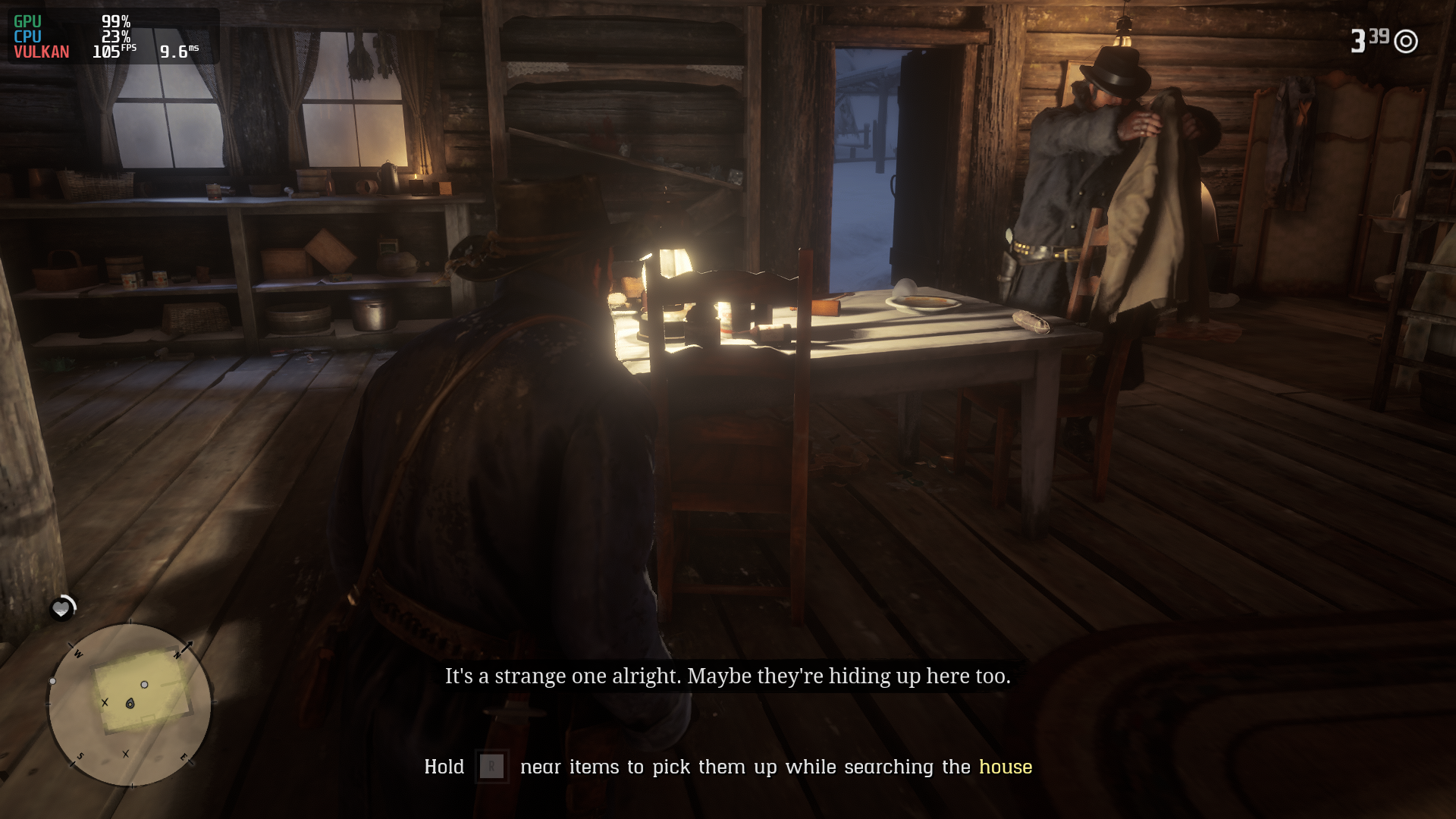







You don’t need other directories. What are your problems?
Can you guys make a video tutorial and or add pictures to this so it is easier to understand? Most of these directories aren’t on my computer, only .steam/steam and stuff.
With MangoHud 🙂
How to look fps&
Hello Danillo, you can try with:
Hi, this is the only command that works for me in Pop_OS 20.10:
I just want to know how to put the game on 21:9, exactly 2560×1080.
I dont know how to set launch options together with that command at top.
I really apreciate your comments.
Пиши на кирилца, тая помия няма да си направя дори труда да я прочета.
probvax s kraknata verisiq no nishte samo greshki probvax 4res steam nishte na pop os 20.10 sam. i mi pishe socialclub.dll not found
This bug occurs from time to time. When the game doesn’t see the whole amount of your VRAM it doesn’t allow you to change anything. Try with Wine 5.20 compiled with MinGW. The last time this resolved this problem for friend of mine.
You can also try Proton 5.13rc2 🙂
And yes, yes. Sorry I forgot to provide more details. I’m on an R9 290X on Manjaro – all up to date – and the game tells me my GPU has 0Mb of memory.
Hey there thanks you loads, it nearly works perfectly. I can access the game and somehow play and run the benchmark, but I can’t change any video setting, as it doesn’t see my card. It says I need radeon 20.2. Am i missing something? Thanks in advance!
I’m not sure but I think it’s possible with Lutris Epic Game launcher:
https://lutris.net/games/epic-games-store/
Can you make the game work if you had it purchased via Epic Games, not Steam?