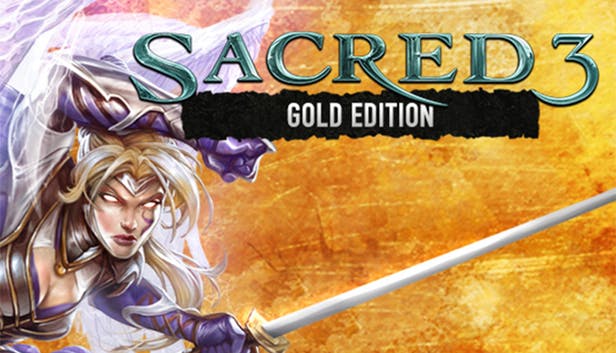Sacred Gold 3 Linux DXVK Wine – how to play this game on Linux.
Sacred 3 is an arcade Hack ‘n’ Slash game for up to four players, set in the war for Ancaria. Choose from legendary heroes and fight together against the rise of evil. You will face hordes of grimmocs, brute beasts, legions of mercenaries and undead wizards. Develop your character’s skills and abilities and band together to use powerful co-op abilities and tactics. Victory Is Ours. Glory Is Mine.
Sacred Gold 3 Linux DXVK Wine – how to play this game on Linux.
Dеѕріtе the first tіtlе lіkе Sacred Gold hаvіng dеdісаtеd Lіnuх vеrѕіоn, thе next two gаmеs frоm thе frаnсhіѕе dіdn’t rесеіvе оnе. Fortunately you can still play them on Linux. You can find Sacred 2 Gold tutorial here. And now you can learn how to play Sacred 3 Gold too!
Playing Sacred 3 Gold on Linux is a very easy task. You’ll need only Wine or Wine-Staging, d3dx9 (DirectX 9), and DXVK.
– If you wonder how to install DXVK, you can look at out very easy DXVK installation guide.
– For DirectX 9 installation you have two choices – either install Wine’s d3d9 implementation via winetricks or use Microsoft’s official installer.
- Install Wine’s d3dx9 via winetricks:
winetricks d3dx9
- Install d3dx9 via Microsoft’s official installer:
You’ll have to download Microsoft’s official installer and run it with double click just like in Windows. Follow the installer’s steps.
Optionally you can use ESync for a performance boost.
You are ready! Now you can enjoy Sacred 3 Gold on Linux!

- Wine version used in the video – Wine 4.12.1 with ESync enabled.
- DXVK version: 1.3.1