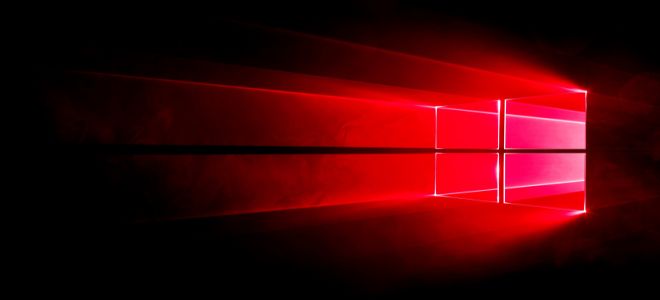От Майкрософт публикуваха нов билд за Windows 10, който е наличен за потребителите от Insider програмата в бързия кръг.
Новият билд 16237 предоставя различни подобрения и поправки.
Windows Shell получава няколко поправки, като една от по-интересните е при HDPI поддръжката. При закачане и откачане към различни устройства вече няма да се получава размазан ефект и вече не е необходимо потребителят да се отписва и вписва наново. Само със затварянето на приложението настройките ще се връщат по подразбиране.
От Майкрософт обясняват, че са променили начина, по който Windows предава DPI-свързаната информация към приложенията и още щом те се стартират, получават актуални данни от операционната система. По този начин само със затварянето и отварянето им ще се получава коректно рендиране.
Тези промени обаче са само за някои приложения и не се отнасят за приложенията от Windows Store.
Интернет браузърът Edge също получава важни подобрения. В опциите му вече има възможност за четене с глас на PDF документи, различни думи и маркиран текст в уеб страници. В Edge има и много поправки, като от Майкрософт казват, че голяма част от тях са базирани на потребителски желания и мнения.
Подобрение търпи и Task Manager, при който вече се дава информация къде е включена физически видео картата, коя е версията на DirectX и е подобрен интерфейсът на секцията за следене на видео картата.
Различните нотификации и Action Center също получават подобрения, като е подобрен изгледът на нотификациите, за да се сливат по-добре с десктоп средата, а интерфейсът на MyPeople е пипнат тук и там, за да се слива с цветовата тема.
Всички подобрения, промени и нови функции ще бъдат част от идващия през есента Windows 10 Creators Fall Update.
Пълният списък с промените можете да разгледате тук:
We fixed an issue from the last flight where doing a PC reset via Settings > Update & security > Recovery and choosing “Remove everything” might put your device into a reboot loop. It is now safe to use this option again.
We fixed the issue causing some inbox apps to be displayed with a name that looked like “ms-resource:” and listed at the bottom of Start.
We fixed an issue from recent flights resulting in the Photos, Groove Music, and certain other app’s live tiles not working.
We fixed a high hitting crash impacting Start and Cortana in recent flights.
We fixed a recent issue where you’d find two Connect apps in Start – one as expected, with a blue app icon, one unexpected with a light grey app icon and non-functional.
We’ve updated Start so that if you press and hold on an app in the all apps list, the context menu will now appear after a moment, rather than first having to lift your finger.
We’ve added a new option to Cortana to enable or disable showing your cloud content in the search results.
We fixed an issue where Cortana search might drop the first typed character if Microsoft Edge was the foreground app.
We fixed an issue from recent flights where Alt+ wasn’t working in Win32 apps to input special characters.
We fixed an issue resulting in the up/down keys potentially hanging input when used after typing something into certain search boxes that offered dropdown suggestions.
We fixed an issue where the Network & Internet Status Settings page might say a network was public even though it had been set to be private using the Control Panel.
We fixed an issue where the “More”/“Less” text wasn’t localized in the custom color picker in Color Settings.
We fixed an issue where switching away and back to Windows Spotlight in Lock Screen Settings resulted in an infinite spinner in the preview image.
In order to fulfill our promise to always ship with quality, we have made the decision to disable Chinese (Simplified) dictation. It will be back once we have had some time to smooth out the experience. Voice input for English (United States) will still be available.
We fixed an issue from the last few flights where Task Manager was frequently hanging on launch for some Insiders.
We fixed an issue from the last flight resulting in Storage Spaces unexpectedly erroneously saying there was no disk space available.
For Insiders flighting using the Pro edition on a Surface Laptop, we’ve addressed a recent issue where Win32 apps (for example PowerShell and Command prompt) were blocked by Device Guard after upgrading.
We fixed an issue some people were experiencing resulting in content copied from Screen Sketch and pasted elsewhere appearing to be just a black box rather than the expected sketch.
We fixed the issue causing Xbox Live in-game experiences such as gamer profiles, achievement details, and other dialogs to fail to load.
We’ve updated the Win32 MessageBox to now be natively per-monitor DPI aware! That means it should no longer be blurry when used in mixed DPI environments, or when changing DPI. Curious to try it? One place in particular MessageBox is used is in Notepad, in the error dialog that pops up if you search for a word that’s not found in the text.
Known issues for PC
Thank you to everyone who tested and submitted feedback on the Cortana Vision features –including the Camera Roll Insights and Cortana Lasso – which we introduced in Build 16215. These features will no longer be available in Insider Preview builds going forward. The cross device Map Handoff feature has also been removed from Insider Preview builds. You will no longer see directions shared with your mobile device after searching for a location on your PC.
We’re continuing to investigate reports that the battery status on certain laptops isn’t updating while the device is unplugged. If you think you are seeing this, please send in feedback via Feedback Hub and use the capture feature when logging your feedback so we can get your logs.
Depending on the implementation of the 3rd party firewall product, it might result in Windows Defender Security Center showing an ‘Unexpected’ state. We’re investigating options for addressing this. Until that time, if you are using a 3rd party firewall product, and see this state in Windows Defender Security Center, please reference the UI of your 3rd party provider to understand your protection status.
In Recovery Settings if you choose “Reset This PC” > “Keep My files” the operation will fail at 1% and will revert with no changes to the system. “Remove My files” option will work as expected.
Apps that call into the firewall, such as Microsoft Edge and other apps that use networking, may become unresponsive until you reboot.
Trying to use the dictation hotkey (WIN + H) in UWP apps won’t work – you’ll see the UI come up and immediately dismiss. If you’d still like to use dictation, the microphone in the touch keyboard will work. You can right-click the taskbar for an option to show the touch keyboard button if it’s not already visible.
We’re investigating your reports that the Copy Link option displayed in Microsoft Edge when you right-click a hyperlink isn’t working in recent builds.